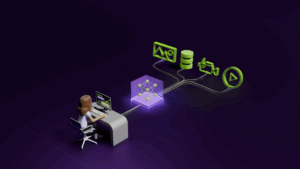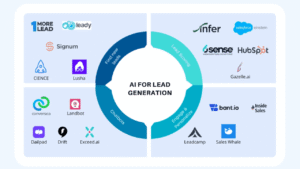In 2025, AI-generated videos are exploding across the internet. From surreal takes on factory life to bizarre celebrity mashups and hyperreal dream sequences, these short, visually captivating clips are racking up millions of views on TikTok, X, Instagram Reels, and YouTube Shorts. Behind these viral sensations lie powerful generative AI tools that are now accessible to nearly everyone.
This guide walks you through how to create your own viral AI video—from choosing the right tools and prompts to generating final clips—regardless of your experience level.
Step 1: Start With a Strong Image
Every AI video starts with a single frame—the visual foundation that sets the tone, style, and direction for the entire sequence. Think of this image as the blueprint. Since videos are essentially rapid-fire photo sequences (24–60 frames per second), the first frame plays a critical role.
How to Get It:
- Option A: Use a real-life image.
- Option B: Generate your own image using AI tools.
For AI-generated content, use models that offer creative flexibility. Top image-generation models in 2025 include:
- Stable Diffusion 3.5 (open-source)
- Hidream or Flux (for surreal styles)
- Ideogram or Freepik Mystic (commercial tools with robust output)
Craft a detailed prompt to guide the image generation. For example:
“Close-up of a man eating a giant, cartoonish burger in a busy, colorful food court.”
Experiment with styles such as photorealistic, cartoon, sketch, or cinematic, depending on your intended tone.
Step 2: Choose a Video Engine
Next, transform your initial image into a short animation or loop. AI video engines interpret your image and prompt to build brief clips. Here’s a breakdown of the best tools available:
Leading AI Video Generators in 2025
- Kling AI: Fast, flexible, and cost-effective. Great for high-impact content.
- Luma Dream Machine: Produces artistic, dreamlike visuals. Ideal for creative or surreal scenes.
- Wan 2.1: Open-source and highly customizable. Offers the most creative freedom.
- Runway ML Gen-4: Excellent for cinematic quality. Suitable for professional or commercial content.
- Freepik’s Creative Suite: All-in-one platform that provides access to multiple models for convenience.
Note: Free tiers work but are slow. Kling’s free version, for example, might take 2–3 hours to produce a 10-second clip.
Step 3: Generate Your Video
With your image and video engine selected, you’re ready to start production.
Upload Your Image
This is your starting frame. The software uses it to build the rest of the animation.
Write a Focused Prompt
Be concise and descriptive. These engines perform best when describing a single scene rather than a complex story.
Example Prompt:
“A man in a suit eats a juicy hamburger while the camera slowly zooms in. Bright lighting, shallow depth of field, focus on dripping cheese.”
Set Video Parameters
Adjust technical specifications such as:
- Length: Typically 5–10 seconds.
- Frame Rate: Standard is 24–30 FPS.
- Resolution: Choose HD, 4K, or formats like square, portrait, or widescreen.
Match the format to your target platform:
- Square: Instagram Feed
- Portrait: TikTok / Instagram Reels
- Widescreen: YouTube / Desktop
Click Generate
Once everything is set, hit generate. Processing time varies by platform, ranging from a few minutes to several hours. Generate multiple versions to maximize your options—some results may be better than others.
Step 4: Add Audio and Finishing Touches
Enhance your video with sound and final edits for a polished result.
Audio Elements:
- Voiceovers: Tools like ElevenLabs or Descript offer realistic text-to-speech.
- Sound Effects: Add emphasis and immersion.
- Background Music: Use royalty-free sources or AI-generated music platforms such as Soundraw or AIVA.
Video Editing Tools:
- CapCut: Easy-to-use mobile editor.
- Adobe Premiere Pro / After Effects: Professional-grade options.
- Runway or Pika: AI-first editors for automated enhancements.
Overlay text or captions to improve accessibility and engagement.
Final Tips for Going Viral
- Keep It Short: Aim for 5–10 seconds.
- Lean Into Absurdity: Humor, exaggeration, and surprise drive shares.
- Make It Loop Seamlessly: Increases watch time.
- Ride Platform Trends: Study what’s trending on TikTok or Reels.
- Use Trending Sounds Carefully: Stay copyright-safe by using licensed or royalty-free audio.