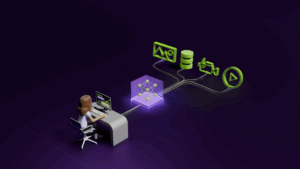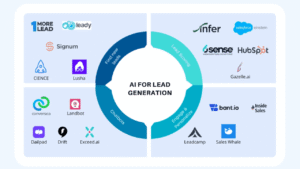Google announced a suite of AI-powered accessibility enhancements: TalkBack can now answer questions about on-screen images and UI elements via Gemini integration; Expressive Captions on Android capture speech duration and non-verbal sounds; Chrome desktop gains OCR for scanned PDFs enabling screen-reader support and text interactions; and Chrome Android introduces Page Zoom to resize text without disrupting page layouts. These updates, rolling out across English locales on Android 15+ and Chrome, underscore Google’s strategy to embed AI into accessibility, driving compliance and engagement.
Gemini-Enhanced TalkBack
Android’s TalkBack has long provided spoken feedback for visually impaired users; now, Gemini integration allows conversational queries about image content and full-screen contexts.
-
Image Querying: Users can ask “What brand is this guitar?” or “What color is the dress?” directly after the AI describes a shared photo.
-
Screen-Wide Context: Beyond isolated images, users can request details about entire screens—like identifying materials and discounts when shopping within apps.
-
Business Impact: Enterprises can leverage these capabilities to ensure WCAG compliance, embed AI aids into customer-facing apps, and demonstrate accessibility leadership.
Expressive Captions: Nuanced Real-Time Subtitles
Android’s Expressive Captions now capture not only spoken words but also speech duration (“amaaazing!” vs. “amazing”) and non-verbal sounds (whistling, throat clearing).
-
Emotional Fidelity: This feature makes media consumption richer for deaf and hard-of-hearing users by preserving tone and emphasis.
-
Enterprise Use Cases: Organizations producing video content (e.g., training modules, marketing) can ensure accurate captioning without manual editing, reducing production costs.
OCR for Scanned PDFs in Chrome
Desktop Chrome now automatically applies Optical Character Recognition (OCR) to scanned PDFs, unlocking:
-
Text Interaction: Highlighting, copying, searching, and screen-reader reading of previously inaccessible documents.
-
Workflow Integration: Financial, legal, and healthcare firms handling large volumes of scanned paperwork can automate text extraction, improving document management and compliance.
-
Technical Note: The feature runs client-side, preserving document privacy while enabling accessibility.
Page Zoom on Chrome for Android
Chrome Android adds Page Zoom, a customizable slider to enlarge text without altering page layouts.
-
User Experience: Maintains design fidelity while increasing readability, particularly beneficial for users with low vision.
-
Enterprise Settings: IT administrators can enforce default zoom levels for specific intranet sites, streamlining internal documentation access.
Global Rollout & Developer Support
-
Availability: English only, in U.S., U.K., Canada, Australia, on Android 15+ and latest Chrome desktop.
-
Developer Tools: Google’s Office of Accessibility provides guidance and SDKs to integrate Gemini-powered features and caption enhancements into third-party apps.
These advancements position Google at the forefront of AI-driven accessibility, offering enterprises tools to meet regulatory requirements, enhance user engagement, and reduce manual localization and captioning costs. Tech leaders should:
-
Audit Digital Assets: Identify scanned PDFs and video assets to prioritize OCR and Expressive Captions deployment.
-
Integrate AI-Assisted TalkBack: Partner with Android dev teams to embed image-query workouts into accessibility suites.
-
Standardize Zoom Settings: Define Chrome Android Page Zoom defaults for corporate intranet and ecommerce platforms.
-
Train Accessibility Champions: Equip content and dev teams with Google’s SDKs and best practices for inclusive AI.
By adopting these AI-powered accessibility features, organizations will not only comply with evolving accessibility standards but also unlock new engagement and efficiency gains across customer and employee experiences.